Zoom backgrounds
In your zoom meeting, simply select the up arrow on the Start Video button and select "Choose Virtual Background"
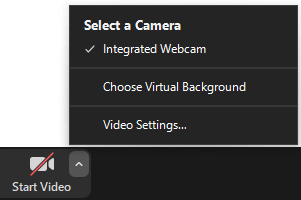
Select the Add Image button and select where you have saved your background
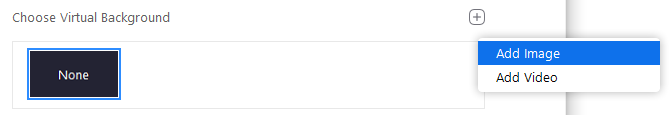
The first time you do this, you will be asked to download the Smart Virtual Background package.
Press Download
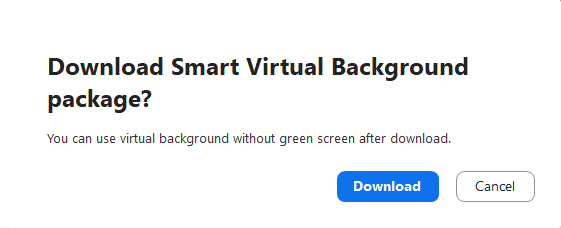
Having problems?
Make sure you are running the latest version
There are improvements being made all the time to the backgrounds feature and you should ideally be on version 5.1.1 or higher.
Older versions of the Zoom app will not have Smart Virtual Background package as an option. There was also an issue with virtual background not working on AMD processors on old Zoom releases. Click on the menu in Zoom and select "Check for Updates"